Ministry Tools
INSIDE THE ARK
You are free to embed your User, Group or Church Activity Feed from Saints Ark into your website and have all the features available to your visitors by following the steps below;
1. Your website must adhere to the SA Acceptable Use Policy.
2. Identify the URL or Slug associated with your activity feed
3. Copy and paste this html code into your website where you would like your feed to appear:
<p><iframe class="frame-area" frameborder="0" height="400" name="Framename" scrolling="auto" src="X" width="100%"></iframe></p>
4. Change the URL or Slug to your activity feed in the html code after src= and publish to the server
- Adjust Height and Width as you see fit
- USER:
Below is a working example of the ChristcradleAdmin Activity Feed:
<p><iframe class="frame-area" frameborder="0" height="400" name="Framename" scrolling="auto" src="https://saintsark.com/activities/feed/user_profiles/2" width="100%"></iframe></p>
- GROUP:
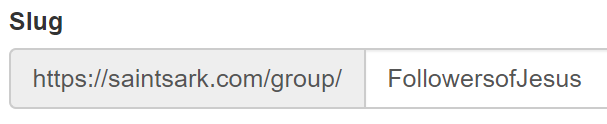
Below is a working example of the Group About Page:
<p><iframe class="frame-area" frameborder="0" height="400" name="Framename" scrolling="auto" src="https://saintsark.com/group/FollowersofJesus" width="100%"></iframe></p>
- CHURCH:
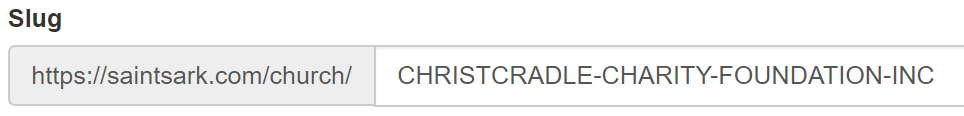
Below is a working example of a church About Page:
<p><iframe class="frame-area" frameborder="0" height="400" name="Framename" scrolling="auto" src="https://saintsark.com/church/CCF
" width="100%"></iframe></p>
